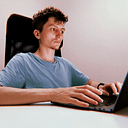Xcode and Android Studio: Comprehensive and Enhanced Investigation in Native Mobile App Development
In the sophisticated realm of native mobile app development, the significance of advanced development tools cannot be overstated. Xcode for iOS and Android Studio for Android stand as paragons in this domain, offering not just coding environments but complete ecosystems equipped with a range of tools and features. These ecosystems are tailored to meet the specific demands of their respective platforms, optimizing and enhancing the development process. This extensive article combines a detailed examination of these two pivotal environments, highlighting their unique technical capabilities, integration with modern technologies, and distinct functionalities.
Detailed Analysis of Xcode for iOS Development
SwiftUI and UIKit Symbiosis
Xcode’s integration of SwiftUI offers a modern approach to building UIs with a declarative Swift syntax, complementing UIKit’s rich feature set. This synergy allows developers to leverage SwiftUI’s efficiency for new components while maintaining existing UIKit-based projects, providing flexibility in UI development. SwiftUI’s live interactive previews in Xcode enhance the design and debugging process, allowing for immediate visual feedback.
Core Data and CloudKit Integration
Xcode’s robust integration with Core Data facilitates complex data modeling and storage solutions, essential for large-scale applications. CloudKit integration extends these capabilities to the cloud, enabling seamless synchronization and storage of data across multiple devices, enhancing user experience and data reliability in cloud-based applications.
Advanced Source Control and Git Integration
Xcode’s enhanced Git integration supports a comprehensive suite of source control functionalities. It includes sophisticated branching, merging, and rebasing capabilities, enabling developers to manage complex codebases and collaborate more effectively on projects of any scale.
Wireless Debugging and Live Preview for SwiftUI
Xcode’s wireless debugging feature significantly streamlines the testing process, allowing developers to run and debug applications on physical iOS devices without a wired connection. Combined with SwiftUI’s Live Preview, developers can see real-time changes in the UI, boosting productivity and easing the iterative design process.
Performance Tuning with Instruments
The Instruments tool in Xcode is an advanced suite for performance analysis and optimization. It offers a variety of profiling templates to diagnose common issues like memory leaks, CPU spikes, and resource contention, enabling developers to fine-tune app performance effectively.
Simulator Enhancements and Device Testing
Xcode’s simulator provides a comprehensive range of virtual devices and operating systems for testing. It simulates real-world conditions such as network latency, location changes, and hardware sensors, providing a thorough and versatile testing environment.
Detailed Analysis of Android Studio for Android Development
Advanced Emulation and Device Testing
Android Studio’s emulator stands out with its ability to emulate a wide variety of Android devices and versions. This includes features like network and sensor emulation, crucial for testing apps in real-world scenarios. The emulator also provides snapshot functionality to quickly save and restore the state of the emulated device, enhancing testing efficiency.
Gradle Build System Customization
The Gradle build system in Android Studio is highly customizable, supporting complex project configurations and efficient build processes. It allows developers to define multiple build variants, manage dependencies, and automate tasks, facilitating the handling of large and diverse Android projects.
Kotlin and Java Synergy
Android Studio offers extensive support for Kotlin, a modern language that brings safety and conciseness to Android development. It includes features such as advanced code completion, refactoring, and debugging, alongside seamless interoperability with Java, catering to a broad range of development styles and preferences.
ConstraintLayout and MotionLayout Capabilities
Android Studio’s ConstraintLayout enables developers to create complex, responsive UIs with a flat view hierarchy, improving app performance. MotionLayout extends these capabilities, offering a rich set of tools for managing motion and widget animations, elevating the user experience with interactive and dynamic UI elements.
Additional Insights and Features
Accessibility and Internationalization Tools
Both Xcode and Android Studio provide extensive tools for developing accessible apps, ensuring compliance with accessibility standards. They also offer robust internationalization features, allowing easy localization of apps into multiple languages, making apps accessible to a broader global audience.
CI/CD Integration and Automated Testing
Integration with CI/CD tools in both Xcode and Android Studio streamlines the development process, enabling automated testing and continuous deployment. This is essential for agile development practices, ensuring rapid, reliable delivery of high-quality applications.
Enhanced Code Analysis and Linting
Advanced code analysis tools in Xcode and Android Studio help maintain high code quality. They offer in-depth linting functionalities to detect potential bugs, enforce coding standards, and provide suggestions for code improvements, ensuring the development of robust and reliable applications.
Conclusion
The combined exploration of Xcode and Android Studio reveals their indispensability in the native mobile app development landscape. Xcode, with its harmonious integration of design and development tools tailored for the Apple ecosystem, stands as an essential tool for iOS developers. Android Studio, with its versatile environment and comprehensive toolkit, is equally indispensable for Android development. Both IDEs transcend their roles as mere tools, establishing themselves as complete ecosystems that significantly elevate the process of mobile app creation.
What are your thoughts on the evolution of these development environments? How do you think they will adapt to future technological trends in mobile development? Share your insights and join the discussion on the future of mobile app development!
Until next time, let’s keep coding and stay curious.