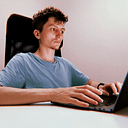Dart for Beginners: Core Concepts and a Simple Program
In our first article, we introduced you to mobile development and explained why Flutter is an excellent choice for beginners. We also discussed how to use DartPad, an online tool that lets you write and run code without the need for a complex setup. Now, it’s time to dive deeper into the core concepts of Dart, the programming language behind Flutter, and to understand how Flutter works. We’ll wrap up by building a simple program that simulates rolling a die.
Core Concepts of Dart
Dart is a versatile and powerful programming language developed by Google. It’s designed to be easy for beginners to learn, while also being powerful enough to build complex applications. Let’s break down the essential concepts of Dart that you need to understand:
Variables and Data Types
What Are Variables?
Variables are used to store information that your program can use later. Think of a variable as a labeled box where you can keep a piece of data, like a number or a word. For example, if you want to store someone’s age, you could create a variable called age and assign it a number.
Data Types
In Dart, every variable has a specific type, which defines the kind of data it can hold. This ensures that your program runs correctly and helps prevent errors. Here are some common data types:
int: Stores whole numbers (e.g.,int age = 30;).double: Stores numbers with decimals (e.g.,double height = 1.75;).String: Stores text (e.g.,String name = 'Alice';).bool: Stores true/false values (e.g.,bool isStudent = true;).
Example
int age = 25; // A variable that stores a number
double height = 1.75; // A variable that stores a decimal number
String name = 'Alice'; // A variable that stores text
bool isStudent = true; // A variable that stores a true/false valueWhy It Matters
Understanding variables and data types is crucial because they are the building blocks of any program. You use variables to store and manipulate data, and knowing the correct data type helps you avoid mistakes.
Functions
What Are Functions
Functions are reusable blocks of code that perform specific tasks. They help keep your code organized by allowing you to group related instructions together. For example, you might have a function that adds two numbers or one that prints a greeting message.
Defining Functions
You define a function by specifying its name, what it does, and any information (parameters) it needs to work.
Returning Values
Some functions return a value after performing their task. For example, a function that adds two numbers might return their sum.
Example
void greet() {
print('Hello, welcome to Dart!');
}
int add(int a, int b) {
return a + b;
}Why It Matters
Functions make your code more organized and easier to manage. Instead of repeating the same code in multiple places, you can write a function once and reuse it whenever needed.
Lists
What Are Lists?
A list is a collection of items, like a group of numbers or a list of names. Lists allow you to store multiple pieces of related data together. In Dart, lists are flexible and can hold items of any type, though usually, all items in a list are of the same type.
Accessing Items in a List
Each item in a list has an index (position) that you can use to access it. In Dart, lists are zero-indexed, meaning the first item is at position 0, the second item at position 1, and so on.
Example
List<String> fruits = ['Apple', 'Banana', 'Cherry']; // A list of fruits
String favoriteFruit = fruits[0]; // Accessing the first item (Apple)
print(favoriteFruit);Why It Matters
Lists are essential for managing collections of data. For example, if you were building a to-do list app, you would use a list to store all the tasks that need to be done.
These three concepts — variables, functions, and lists — form the core of programming in Dart. Understanding them will allow you to create more complex programs as you progress.
What is Flutter and How Does It Work?
While Dart is the language that powers Flutter, Flutter itself is a framework used to build beautiful and responsive apps that run on multiple platforms, like iOS, Android, and the web.
- Single Codebase: With Flutter, you write your app’s code once, and it runs on both iOS and Android. This makes development faster and easier to maintain.
- UI Toolkit: Flutter provides a set of pre-designed widgets (UI components) that you can use to build your app’s interface. Widgets are the building blocks of a Flutter app, defining everything from buttons to layouts.
- Dart Language: All Flutter apps are written in Dart, which means that by learning Dart, you’re also preparing yourself to build apps with Flutter.
Although we won’t dive deeply into Flutter’s features in this article, it’s important to know that Dart and Flutter are closely connected.
Building a Die Rolling Program in DartPad
Now that you understand the core concepts of Dart, let’s apply what we’ve learned by building a simple program that simulates rolling a die. This program will help reinforce your understanding of variables, functions, and lists.
Step 1: Open DartPad
Go to DartPad and clear any existing code.
Step 2: Write the Code
Replace the default code in DartPad with the following:
import 'dart:math'; // Import the math library to generate random numbers
void main() {
print('Rolling the die...'); // Display a message to the user
String result = rollDie(); // Call the rollDie function and store the result
print('You rolled: $result'); // Display the result
}
String rollDie() {
// List of possible die faces
List<String> diceFaces = ['⚀', '⚁', '⚂', '⚃', '⚄', '⚅'];
// Generate a random index between 0 and 5
int randomIndex = Random().nextInt(6);
// Return the corresponding die face
return diceFaces[randomIndex];
}Explanation:
import 'dart:math';: This imports a library that allows us to generate random numbers, which we’ll use to simulate rolling the die.void main() { ... }: Themain()function is where the program starts. It displays a message, rolls the die by calling therollDie()function, and then displays the result.String rollDie() { ... }: This function handles the logic for rolling the die:- List: A list called
diceFacesstores all six possible faces of the die. - Random Number: We generate a random index to select one of the faces from the list.
- Return: The function returns the selected die face.
Step 3: Run the Program
Click “Run” in DartPad. You should see the output in the console, such as “Rolling the die…” followed by “You rolled: ⚃”. Each time you run the program, a different die face should appear.
Step 4: Experiment and Extend
Feel free to experiment with the code:
- Try rolling the die multiple times.
- Customize the messages or add new features.
Conclusion
In this article, we explored the core concepts of Dart, such as variables, functions, and lists, which are essential for building any program. We also briefly introduced Flutter, which is built on Dart, and wrote a simple program in DartPad to simulate rolling a die. This hands-on experience helps reinforce the theoretical concepts and prepares you for more complex projects in the future.
In the next article, we’ll dive deeper into Dart’s programming fundamentals, including variables, data types, control flow, and object-oriented programming, which are essential as we start building more complex apps with Flutter.
Thank you for your feedback, and I hope this improved version better aligns with your expectations!